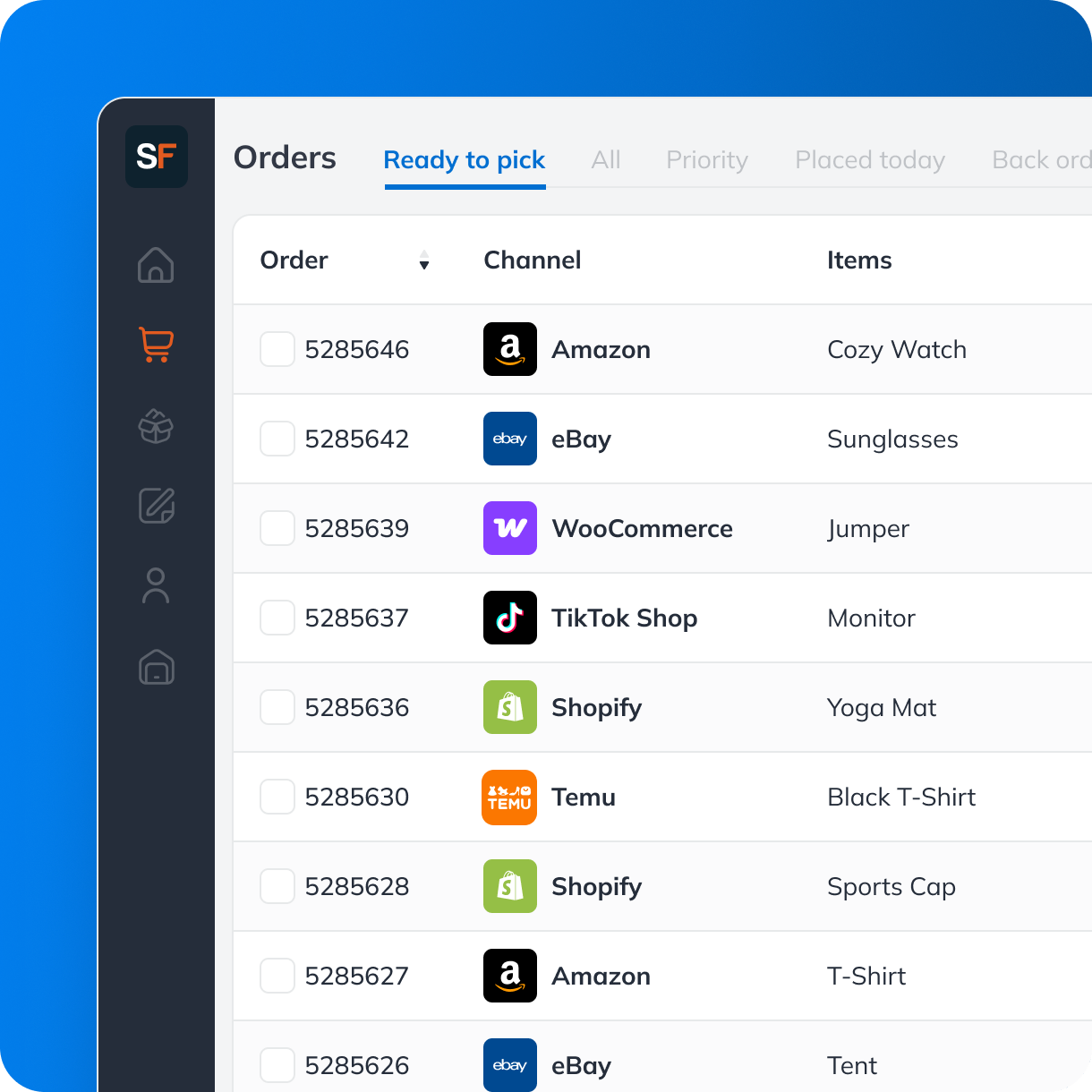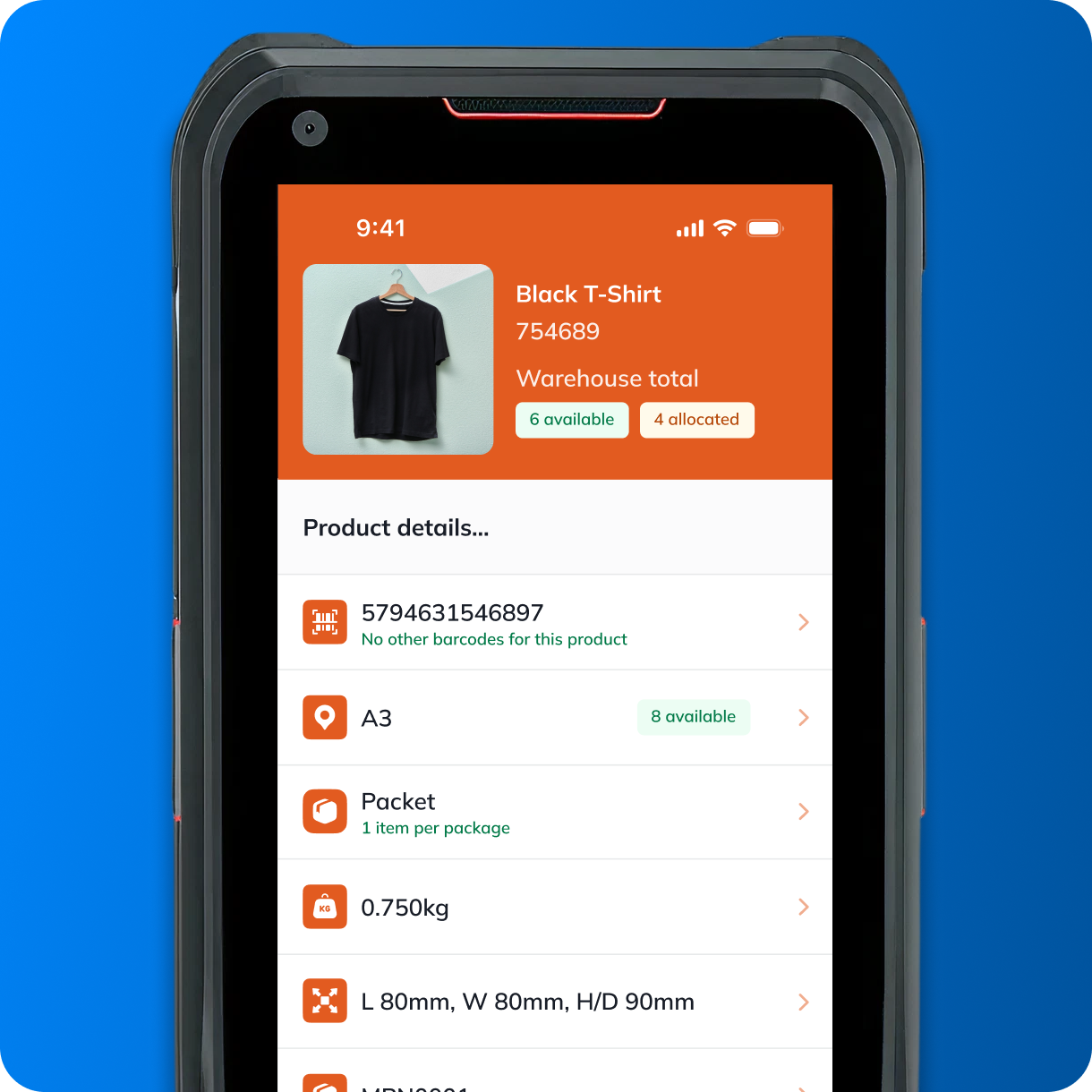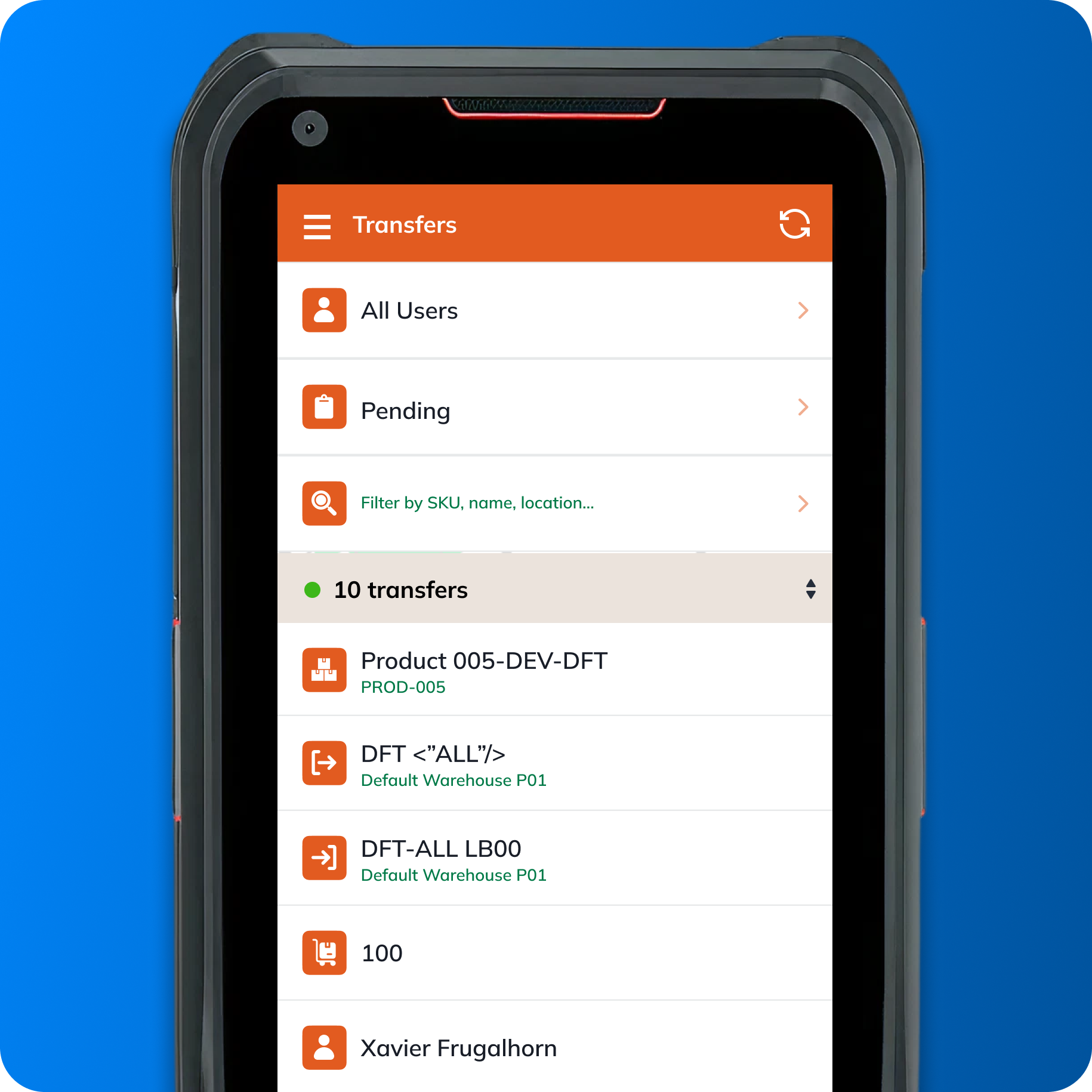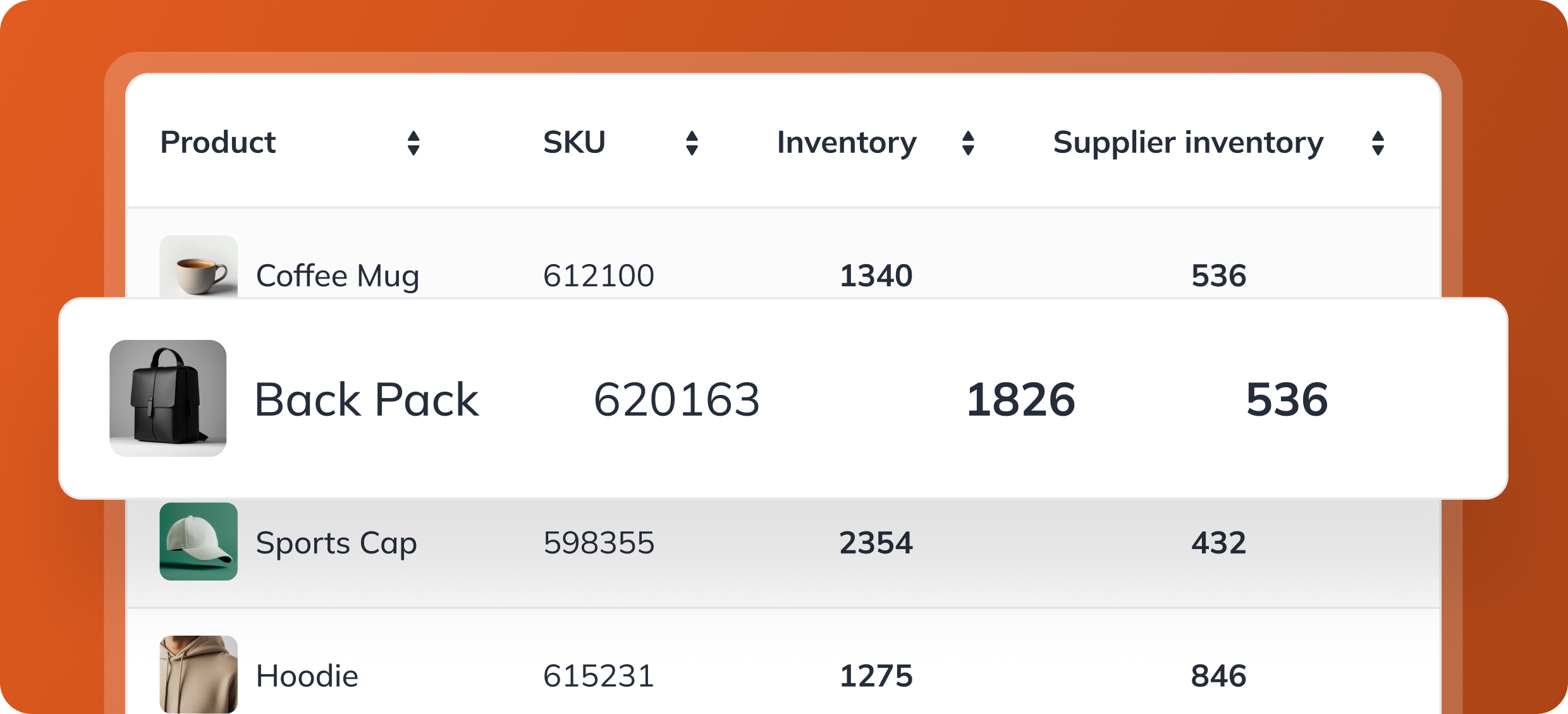arrow_back
Warehouse Software
Manage every aspect of your warehouse operations, from inbound logistics to picking, packing, and multi-site coordination.
Inventory Software
Gain real-time visibility and control over stock levels, forecasts, and product accuracy across your entire business.
e-Commerce & Marketplaces
Simplify multi-channel selling with centralised product listings and integrated marketplace management.
Order Processing
Streamline and track every order from purchase to fulfilment, with automated courier allocation, packaging, and status updates.
Shipping & Logistics Management
Optimise your delivery operations with seamless courier integration, fast and accurate despatch, and flexible options for drop shipping.
Featured
See how StoreFeeder can revolutionise your warehouse & eCommerce workflows
Watch here
arrow_forward
Implementation Processarrow_back
Pricing
.svg)

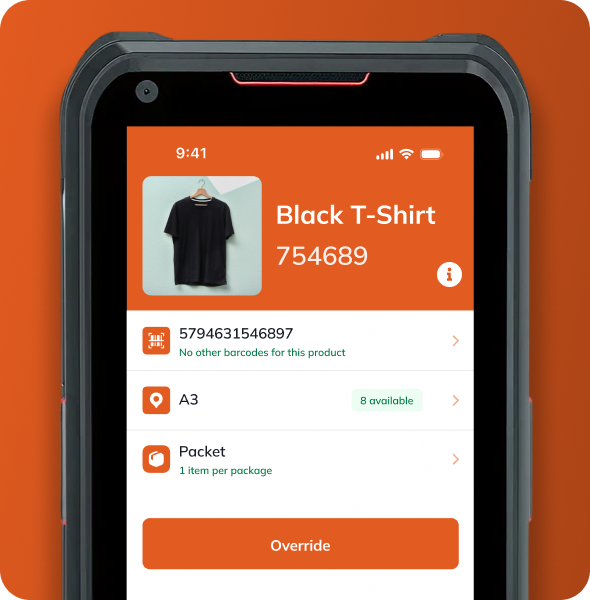
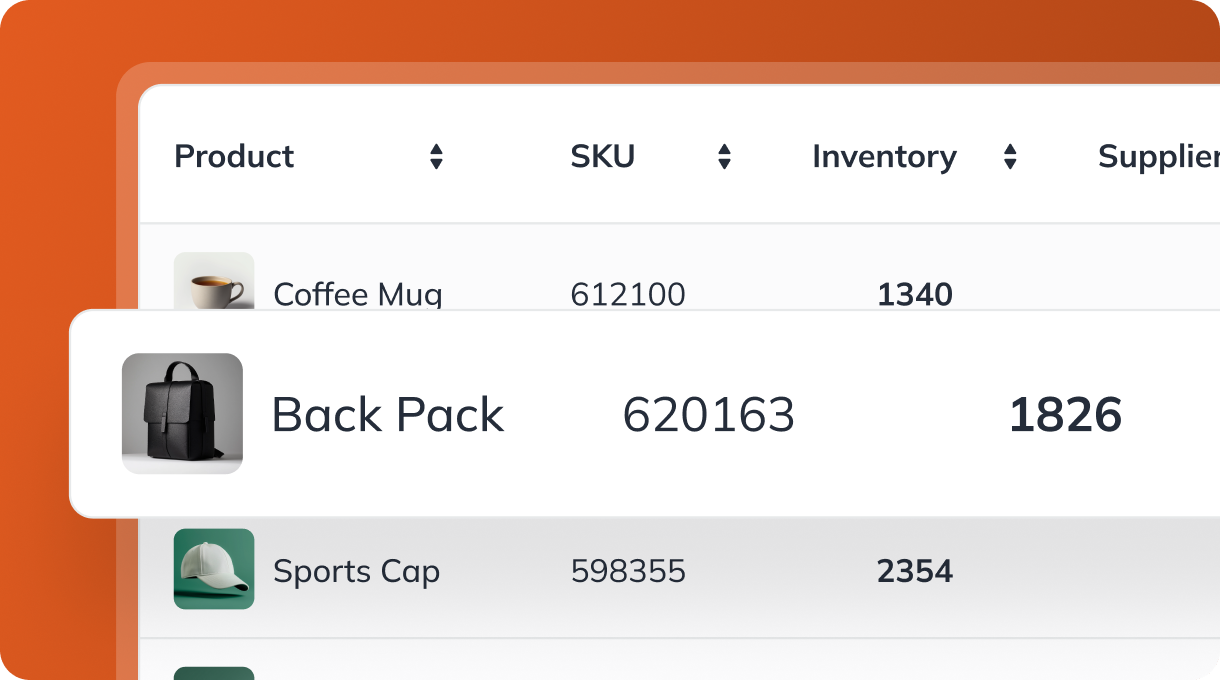







.png)