Welcome to the latest Release Updates post.
As per usual, our developers have been working hard to bring you an exciting update this month. There has been a lot of work in the background (which you can read about here) but there have been some great updates and new features released this past month, the highlights of which are below:
Purchase Order Import Page

Our "CSV Purchase Order Import" page has been rebranded as just the "Purchase Order Import" page, which makes sense as it's not just CSV's we can import after all! Along with this, it's also been given a bit of a makeover; the page looks a lot more intuitive now and also offers the option to download a blank template to help better understand how StoreFeeder expects a typical purchase order file to look.

Previous users will also notice that we've added a new field: Quantity Mapping. This new field allows you to determine whether the quantity on the spreadsheet is in cartons or units, something we weren't previously able to do! You can add a carton quantity to your products by editing the product, scrolling to the bottom of the "General" tab and finding the "Supplier Carton Quantity" field under the supplier information section.
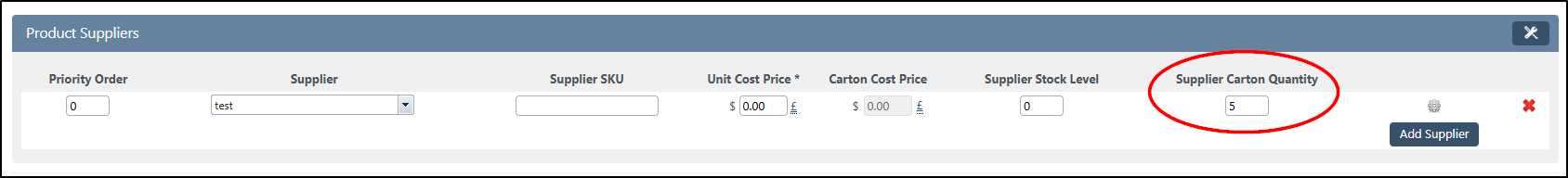
You can also do this action in bulk using our old faithful product import/export tool.
Handling Time - Working Days
A little while back we added a neat feature to each of our integrations that allowed you to set a handling time for each of your channels which in turn would then create a "Ship by" date, helping you better acheive your SLA's.
Now, whilst a very useful feature, we had a number of clients approach us with an important question - "What if we don't work weekends?" A fantastic point and a bit of an oversight from us when initially designing the feature. In response we've now released a solution to this issue, you can now set working days for each of your warehouses! Go to Settings -> Warehouse Management -> Your Warehouses and then edit the warehouse you want to set the working days for:
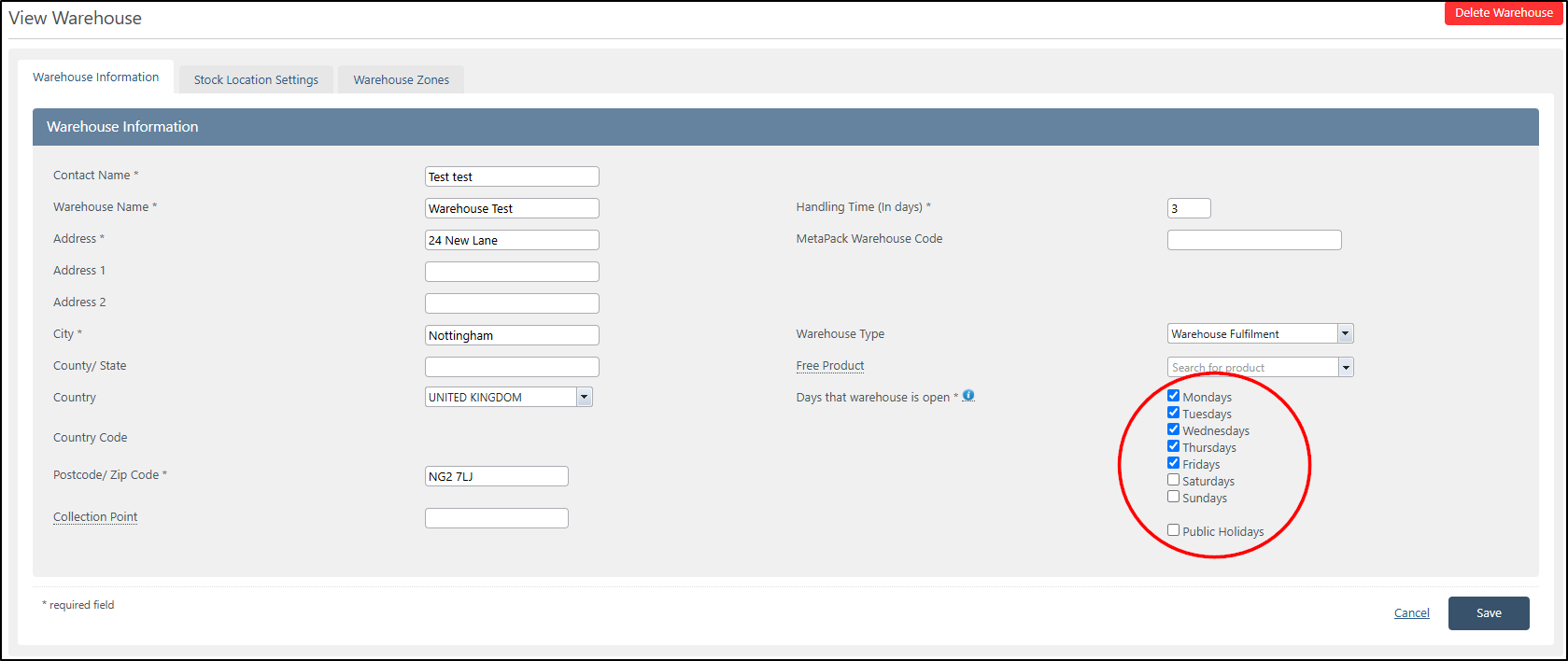
After you've done that, we will take that into consideration when calculating the ship by dates on your orders.
Mirakl Shipping Service Overwrite

Mirakl sometimes requires specific carrier names to be sent to them. They also allow you to send "Other" as an option and then fill in the carrier name directly on the website but oddly, establishing the connection between the courier name in StoreFeeder and the courier that appears on Mirakl was not functioning quite how we intended it to - rather it would just take the courier type which was "Other" for custom couriers set up in StoreFeeder but then it wouldn't read the name of the courier.
In order to make it work how we'd like we've added the option to override channel shipping service, similar to what we offer for Amazon as well. So if you visit your shipping methods, you'll see the option to add channel shipping service override settings, you can simply select your Mirakl channel and choose how you wish the courier to be presented on channel when we send the despatch notification as shown below:
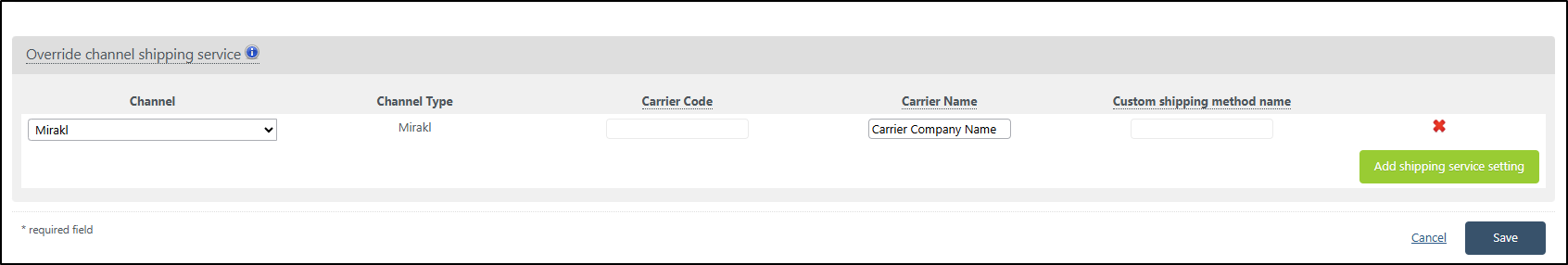
Bluepark Integration Test

A simple but certainly a welcome addition; you know how most of our integrations have a handy button on them that allows you to test whether they are still connected or not? Well Bluepark does as well now! This should make diagnosing any issues with the integration much easier and will allow you to check for yourself if the channel just simply needs reconnected without having to spend more time to make a phone call or wait for a response to a ticket (no matter how nifty our support team may be!)
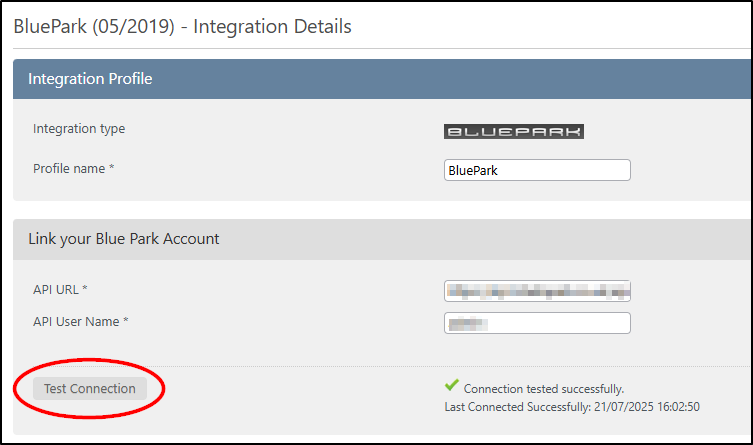
Finally….
There have been some great new features and fixes implemented in this last month's releases and we hope you find them useful in one way or another.
As always we’ll keep working hard to provide you with the best service we can.
From all of us here at StoreFeeder, happy selling.
The StoreFeeder Team

