Welcome to the latest Release Updates post.
This last month has been primarily focused on updates to StoreFeeder's pages rather than it's integration, though that's not to say there hasn't been anything for it's integrations as there certainly has. There's a lot of big things planned for the future that I wish I could say more about but for now I'll have to settle with just bringing you the news about updates that have happened over the past month.
As per usual, our developers have been working hard to bring you an exciting update this month. There has been a lot of work in the background (which you can read about here) but there have been some great updates and new features released this past month, the highlights of which are below:
New Criteria for Shipping Rules

Warehouse
It's not uncommon for different warehouses to have different shipping policies due to the location they are in or simply because they operate on a different schedule/handling time. With this in mind, for our multi-warehouse customers, we've added a new criteria to shipping rules and that is 'Warehouse'. This will allow you to create shipping rules that are unique to your warehouses and not have to rely on workarounds or manual intervention which should overall boost efficiency.
Multiple Packaging Sizes
Perhaps not particularly relevant to those who have now long set their shipping rules up but certainly relevant for those creating new ones! You can now select multiple packaging sizes when setting criteria for your shipping rules; previously if you wanted a rule to work for multiple packaging sizes, you'd have to create the same rule multiple times but with a different packaging size selected, this eliminates the need for that and hopefully saves time for those creating rules going forward.
Listing Images Made Easier
Historically, to add images to a listing, you would need to got the product page that the listing was for to upload the image then go back to the listing to change the order of your images and select whether they were active for that listing or not. To try and make this more user friendly we've added the option to upload new images directly from the listing images page.
On top of this we've also made it so that you can drag the images to rearrange the order they appear on the listing as oppose to typing the order in, which seems much easier to use as well.

Amazon Shipping Multiple Tracking Numbers
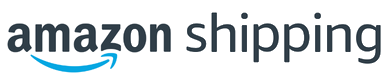
Last but not least to bring one of our more recent courier integrations, Amazon Shipping, in line with the other big players in the industry we've added support for multiple tracking numbers in StoreFeeder. So now, if you are producing multiple labels for an order, we will store each of the tracking numbers in the tracking numbers field separated with pipes as shown below:

Finally….
There have been some great new features and fixes implemented in this last month's release's and we hope you find them useful in one way or another.
As always we’ll keep working hard to provide you with the best service we can.
From all of us here at StoreFeeder, happy selling.
The StoreFeeder Team

