Welcome to the latest Release Updates post.
Easter is just around the corner and it would appear you've stumbled upon a couple of delightful Easter eggs today. Whilst this update may appear a little light today I can assure you that our Easter Bunnies have been hard at work on plenty of upcoming features with the first on the list today just being a taste of the great things to come. So if you'll join, let's waste no time and unwrap this update together.
As per usual, our developers have been working hard to bring you an exciting update this month. There has been a lot of work in the background but there have been some great updates and new features released in this update, the highlights of which are below:
Product Barcode Label Creation

Working as part of onboarding team I can tell you from experience that I've had this feature requested more than a handful of times. It gives me great joy to be able to tell you that you can now print product barcode labels from the StoreFeeder site!
Previously this has only been possible through the mobile app but now there are two places on the StoreFeeder web app that you'll be able to generate barcode labels for you products.
The first place is, rather intuitively, found by editing the product you want to print a barcode off for. To the right of the EAN and UPC fields you'll see there is now a print button as shown below (there is also an autofill button that can be used to assign a barcode from the barcode manager if you have any stored there):
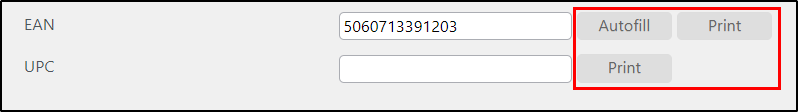
The second place is on the 'Deliveries' page or more specifically, when you are booking stock in. If you scroll over the EAN of any product that you are booking in, you will see the 'Print' option appear as demonstrated below:

In both cases, you'll get a label print preview (or a printed label immediately if using print assist!) that looks a little like this:
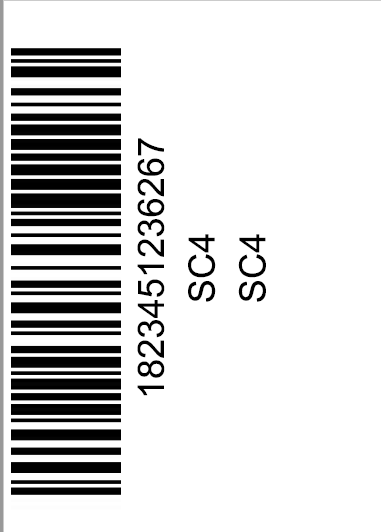
And that's all there is to it! It's a great addition to the StoreFeeder web app and one that I'm sure many of you will get some use out of.
Written Off Stock Reason when Completing a Purchase Order

You may recall a little while ago that we added the ability to give a reason that stock had been written off. If you don't remember that, then go ahead and read about it in our article here.
What we've noticed is that it may be possible that there have been some gaps created in your audit trails (at least in terms of reasoning) because of the ability to mark purchase order status as complete without StoreFeeder checking for a reason why stock had been written off. Well, this should no longer be the case as we've added a check upon clicking the 'Mark Purchase Order Status as Complete' button that will prompt the user to give a reason for the written off stock as you can see below.

Finally….
There have been some great new features and fixes implemented in this release and we hope you find them useful in one way or another.
As always we’ll keep working hard to provide you with the best service we can.
From all of us here at StoreFeeder, happy selling.
The StoreFeeder Team

