Welcome to the latest Release Updates post.
This one promises to be a little more action-packed than the last, which unfortunately ended up mostly being delayed; in fact, the features that were delayed in the last release are now live as of this one! If you missed the last release notes, you can read about them below.
Here's a StoreFeeder tip for the day; did you know that you can control how your inventory appears on channel using inventory modifiers? Examples of these are fields such as 'Oversell' which allows you to sell more than the amount you have in stock or 'Max Inventory' which tells the channel to only ever display X amount of inventory being available at any one time. If you want to read more about inventory modifiers in StoreFeeder, check out our knowledgebase article on the subject here.
As per usual, our developers have been working hard to bring you an exciting update this month. There has been a lot of work in the background but there have been some great updates and new features released in this update, the highlights of which are below:
Including Recipient VAT Number with DPD International Shipping

This first new feature has a rather long title but honestly, I was struggling with ways to shorten it! We've added the option to add a recipient VAT number to international orders being despatched via DPD. When you despatch an order with this number on it, we will send that up to DPD as part of the consignment creation.
You can add a recipient VAT number to an order simply by editing it and entering a value in the aptly named "Recipient VAT Number" field, found under the "Shipping & Handling" section as shown below:

Message Options for Users

When you get a system notification in StoreFeeder, every admin user on your account will see it. Perhaps though, the messages aren't relevant to every admin user so, does it need to be this way? Not any longer.
In this update we've added the option to disable system notifications for admin users - to switch this option on/off, simply edit the user (as if you were going to change permissions) and click the "Notify Me" toggle as shown below:

The only thing to be aware of is that there has to be at least one admin user that has notifications switched on, sometimes we send important information and we wouldn't want you to miss out on that!
Reasons for Written-Off Stock

Next is a frequently requested addition to StoreFeeder. We’ve been approached by a fair few customers with the suggestion of adding a way to submit a reason when writing off stock during booking in deliveries. As of this release, those suggestions have become a reality.
Now, when booking in stock, you’ll see there are multiple reasons you can select for writing off stock as shown below:
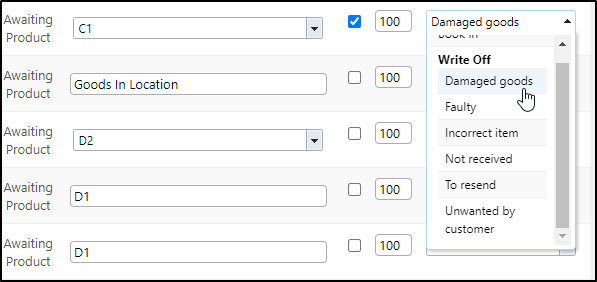
Selecting a reason for writing off stock is mandatory so what if the reason you’re writing it off isn’t listed? Well, either you or an admin of your StoreFeeder account can add a new reason to this list by visiting the new “Delivery Write-Off Reasons” page found under: “Settings” -> “Misc” -> “Delivery Write-Off Reasons“.
Once on this page, it’s as simple as clicking the big green “+ New Delivery Write-Off Reason” button found in the top right-hand corner of the page:

Also, when stock is written off, you can quickly see the reason why (along with who did it and when) by scrolling over the number of stock written off on the original purchase order associated with the delivery as shown below:

Hiding Columns on the Picking Page

The title is nothing new, you’ve been able to do this for a while on most grids you can find on the picking page… Apart from one! The open/closed pickwaves snapshot grid, which you might find that you actually use more than the ‘Open Pickwaves’ & ‘Closed Pickwaves’ pages themselves.
This new addition will allow you to pick and choose which columns you see on that grid, similar to most other grids you find in StoreFeeder as shown below:

Finally….
There have been some great new features and fixes implemented in this release and we hope you find them useful in one way or another.
As always we’ll keep working hard to provide you with the best service we can.
From all of us here at StoreFeeder, happy selling.
The StoreFeeder Team

