Welcome to the latest Release Updates post.
It's cold outside, there's bugs going around and the busiest time of the year is just around the corner but hey, look on the bright side, I'm back writing about another incredible set of updates produced by our incredible development team and that should be just about enough to put a smile on anyone's face, no? Just me?
In all seriousness though I've got a lot of great new things to shout about today; a new integration and a whole host of QOL updates that will hopefully help this holiday season run a little smoother.
As per usual, our developers have been working hard to bring you an exciting update this month. There has been a lot of work in the background (which you can read about here) but there have been some great updates and new features released this past month, the highlights of which are below:
New Integration - Superdrug (Mirakl)

The new integration we've added is Superdrug which you can integrate with through our Mirakl integration. You can find more about setting up Mirakl integrations here.
We're able to support both order processing and inventory management for Superdrug so have at it!
Product Export Templates

Oh I like this one; this will come in handy without a doubt! For those of you that use our Product Import/Export tool regularly to export data for various reports, listen up.
We've added the option to save selections that you use frequently when exporting product data as templates that you can then quickly access if you should need to going forward.
This new feature works in exactly the same way as the "Saved Filters" tool does on numerous other pages except StoreFeeder will be saving your selections rather than filters this time. Simply head over to the Product Import/Export page, choose which fields you want to export but then before you click export (if you think you'll be using this export a lot) click the "Save Template" button that's been added to the top right of the page as shown below:

Once saved, you'll be able to select your export template from the drop down you can see to the left of the button. When you do this, the 'Fields to Export' will be populated with the saved selections against that template.
An excellent new addition to the page that I can see getting some good use.
Carton Rounding & Desired Stock Level Visibility for Purchase Orders

There's been some superb additions to our purchase order page lately, here are some of the last months highlights:
Carton Rounding
Sometimes, suppliers will offer a discount when things are ordered in cartons as opposed to single units. To help you make the most out of these situations with added a toggle to your purchase order settings in StoreFeeder that will make StoreFeeder round up it's requisitions to the next carton full. A reminder that the purchase order settings are found under: Settings -> Warehouse Management -> Purchase Order Settings.
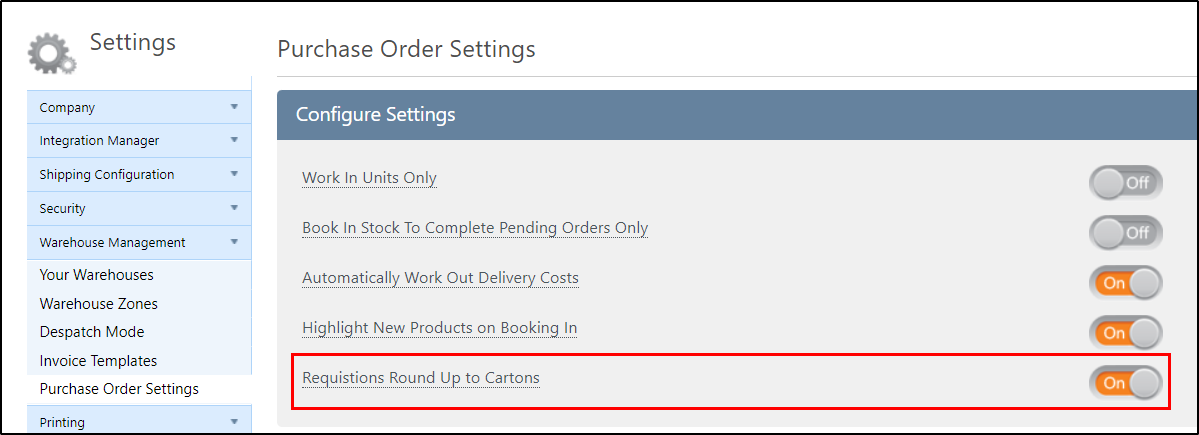
By enabling this setting, our requisitions tool will only recommend purchase orders in amounts divisible by the number entered in the 'Supplier Carton Quantity' field found under the product suppliers section when editing a product as shown below:
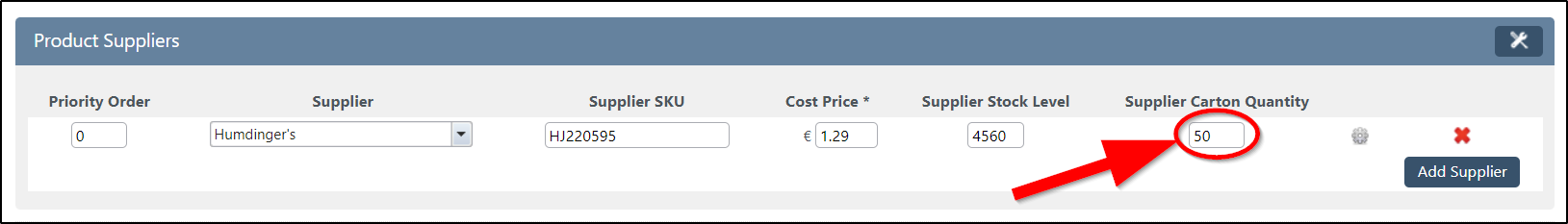
So using the example above, the product in question has a carton quantity of 50 and therefore, if a requisition were to be raised that would usually recommend 1445 units to be ordered, it would be rounded to 1450 so that there were no single units in the purchase order and as a result, you hopefully got a better deal!
Desired Stock Level
A simple but still very handy addition; when creating a purchase order, you will now be given visibility of the products desired stock level in it's very own column that can be switched on and off through the filter settings if you wish.
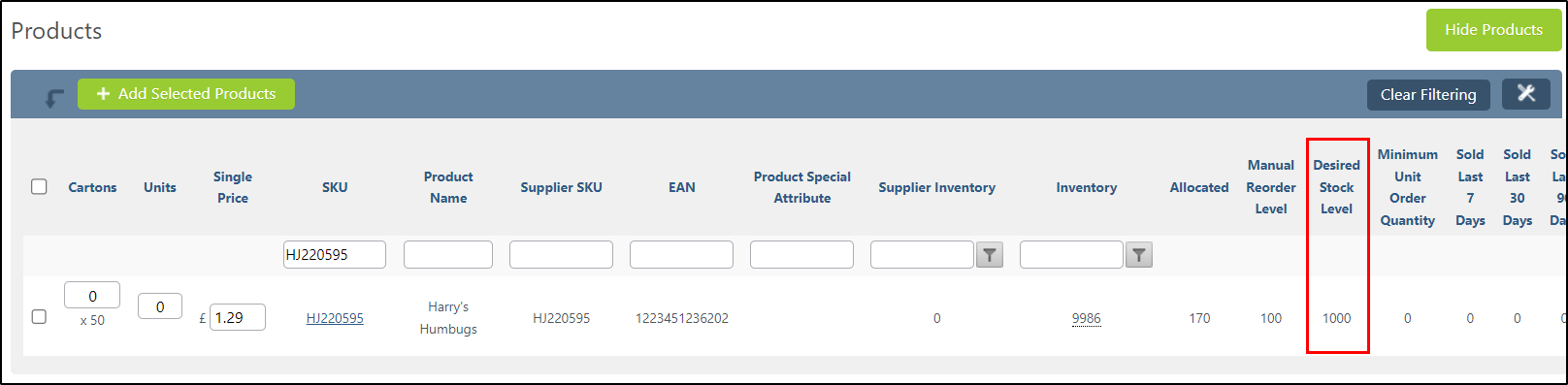
A reminder that the desired stock level for your products can be edited in bulk using the product import/export tool or individually be editing the product and clicking on the "Additional Information" tab:
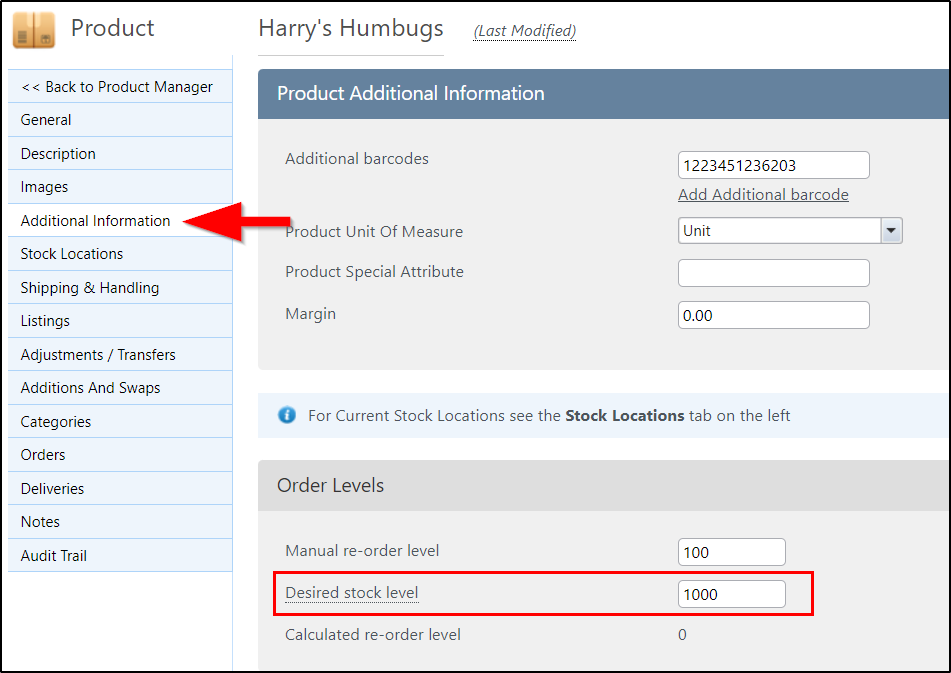
Order Number Links & Returns for Drop Shipments

StoreFeeder's drop shipping support has been on the receiving end of some love as well. Here's a couple of last months changes that were worth shouting about.
Order Number Links
Yes, believe it or not, previously it was not possible to open/edit an order from the drop shipping page. No longer is this the case, you'll now be able to click on your order numbers just like on the 'Manage Orders' grid and it will take you to edit that order and allow you to see further details.
Returns
Drop shipments do not get stock allocated to them and with that in mind it had never been possible to perform a return on a drop shipped order as there was technically nothing to return on it as far as StoreFeeder was concerned; this however, was not the correct way of thinking about it. It's quite possible that, although you may have a product drop shipped by a supplier, it would still be returned to you if the recipient wished to do so. With this in mind we've added the ability to process returns for drop shipments.
This works in exactly the same way as returning normal orders, it's just that you would have previously been blocked from doing so if it was drop shipment; now, you wont be.
Finally….
There have been some great new features and fixes implemented in this last month's release's and we hope you find them useful in one way or another.
As always we’ll keep working hard to provide you with the best service we can.
From all of us here at StoreFeeder, happy selling.
The StoreFeeder Team

