Welcome to the latest Release Updates post.
It's not been the best week in StoreFeeder's base of operations, Nottingham, for obvious reasons. Our thoughts are with the victims of Tuesday mornings senseless attacks at this truly unthinkable time for them.
On a lighter note, this weeks release is looking great, plenty to talk about this time round so I wont waste too much time with introductions!
As per usual, our developers have been working hard to bring you an exciting update this month. There has been a lot of work in the background but there have been some great updates and new features released in this update, the highlights of which are below:
Royal Mail ID Verification Services

Following last weeks Royal Mail update we have yet another Royal Mail headliner, we now support Royal Mail's ID verification services.
In case you weren't aware, these special delivery services will enforce an ID check upon reaching the recipient; from now on, if you have them on your Royal Mail OBA account, they will appear on your StoreFeeder account.
The services we support now are as follows:
- [SDY] Special Delivery Guaranteed ID £750
- [SDZ] Special Delivery Guaranteed ID £1000
- [SEA] Special Delivery Guaranteed ID £2500
Remember, in order to use these new services, you'll need to create new shipping methods and rules for them.
Favourite Filters

If you've not already been making use of our "Saved Filters" feature, you should definitely give it a go! In this latest release we have given it a nice update in the form of allowing users to save favourite saved filters.
Saved filters are shared account wide if you so wish or can be saved privately but there is no in between - For example, you couldn't share it with only 3 other users but nobody else; it was either your own saved filter or everyone's.
The only problem with the above is it could lead to an extremely cluttered saved filter list. The newly added option to mark a saved filter as a favourite will hopefully eliminate this issue.
You can mark a saved filter as a favourite either at the point of creation or by editing it; all you need to do is click the star button as shown in the image below:

Once saved, you'll now see this filter at the top of your saved filters list in it's own "Favourite Filters" section which should make it much more easily accessible.
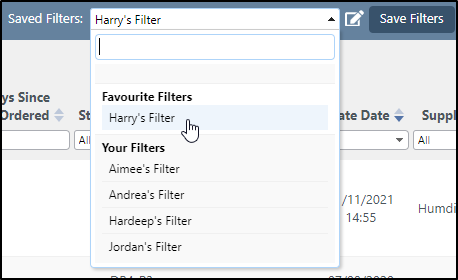
Add/Remove "Priority" Flag in Bulk

Whilst it's always been pretty convenient to apply the priority flag to orders as part of your shipping rules, there are some times where a group of orders might need marking as a priority after they were initially imported.
Originally this wasn't possible but as of this release we've added the option to add or remove priority flags from orders in bulk using the bulk actions drop down box located at the top of the "Manage Orders" grid.

As you would with any of the other bulk actions, simply select the orders you want to add/remove a priority flag and then select the relevant option from the drop down menu; click confirm and the job is done.
New Import/Export Fields

There's a few new import/export tokens that are worth mentioning but none of them are new fields. In this case I've listed them together as you can see below:
Listing Import/Export
Minimum Order Quantity (Amazon)
Product Import/Export
Desired Stock Level
Drop Shipment Export
MPN
Finally….
There have been some great new features and fixes implemented in this release and we hope you find them useful in one way or another.
As always we’ll keep working hard to provide you with the best service we can.
From all of us here at StoreFeeder, happy selling.
The StoreFeeder Team

